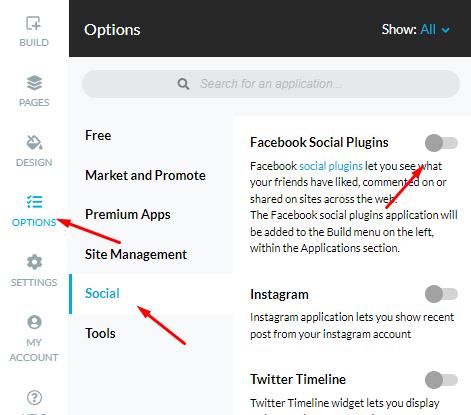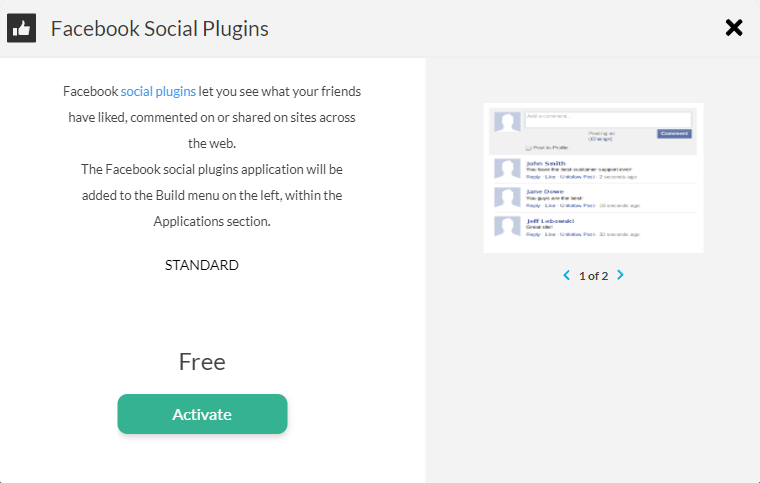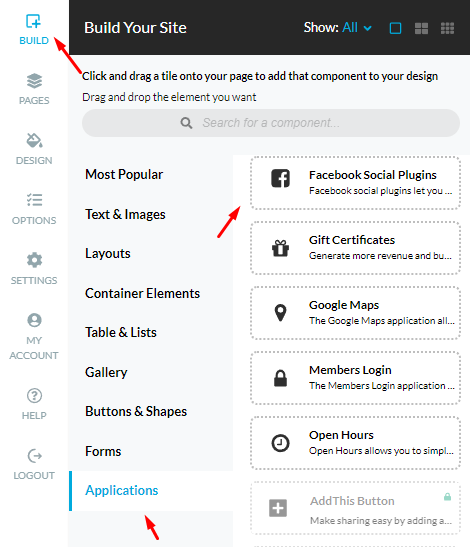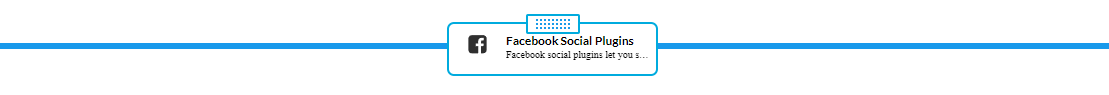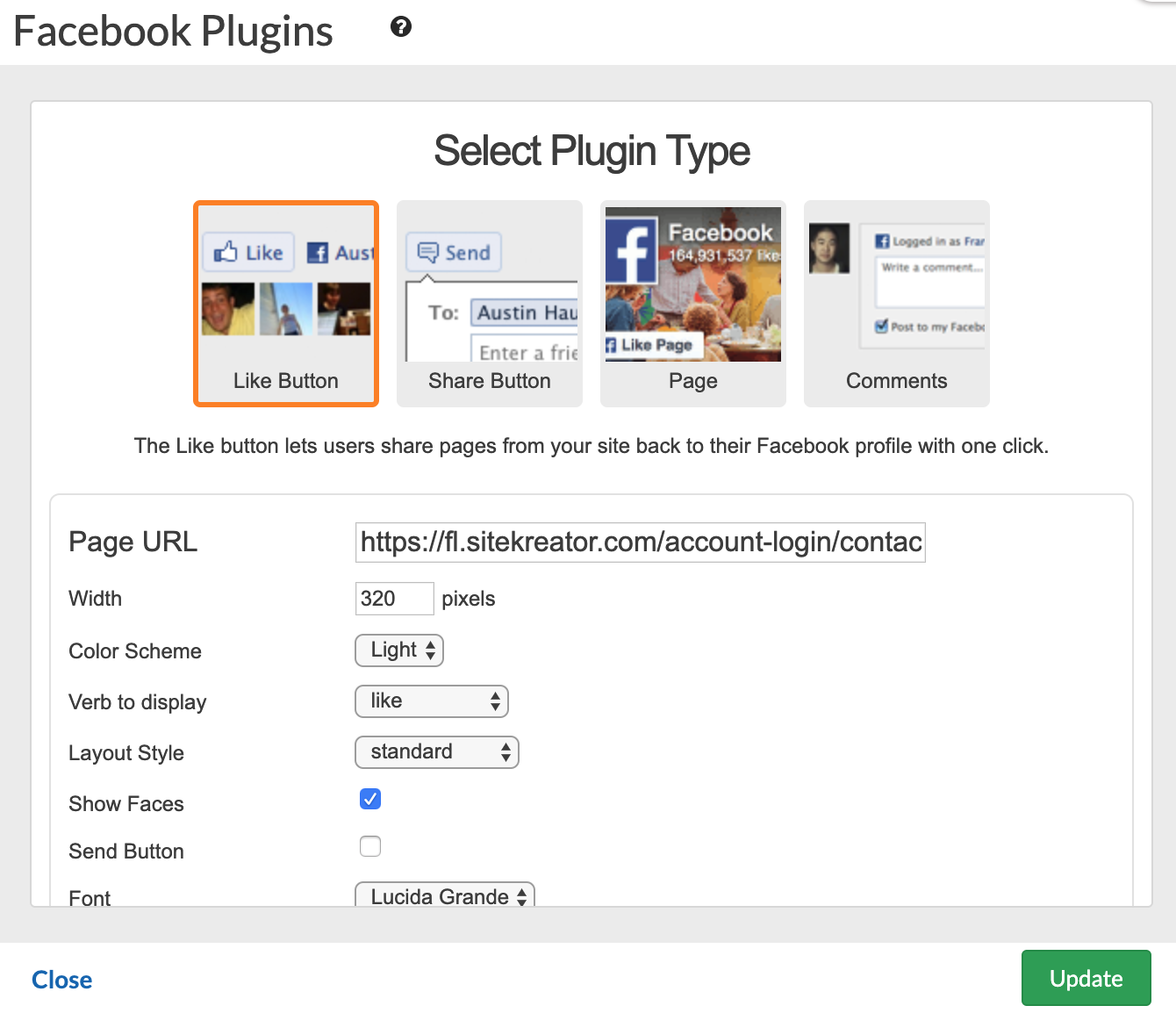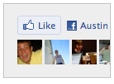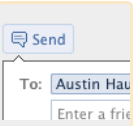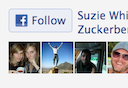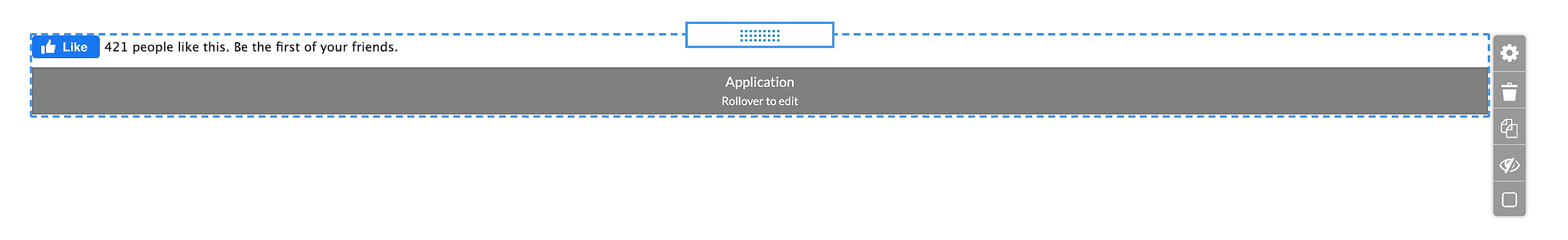Facebook Social plugins let you see what your friends have liked, commented on or shared on sites across the web.
To install the application:
- Click on Options, click or scroll down to Social, then click on the slider button.
- Click on Activate.
To add the application, click on Build, click or scroll down to Applications, drag and drop the add-on onto the page.
Once added on page, you can set up the following options from the pop up window:
Like Button
The Like Button lets a user share your content with friends on Facebook. When the user clicks the Like button on your site, a story appears in the user's friends' News Feed with a link back to your website.
Use this plugin to let your readers help you drive traffic to your website.
Send Button
The Send Button allows users to easily send content to their friends. People will have the option to send your URL in a message to their Facebook friends, to the group wall of one of their Facebook groups, and as an email to any email address. While the Like Button allows users to share content with all of their friends, the Send Button allows them to send a private message to just a few friends.
Use this plugin to let your readers help you drive traffic to your website
Page Plugin
With the Page plugin, you can embed components of your Facebook Page right onto your website.
Comments
Comments Box is a social plugin that enables users to comment on your site using their Facebook profile. Users can post comments also to their wall, so their friends can see what they have commented. Features include moderation tools and distribution. Use this to plugin add Facebook comments to your site.
Use this to add Facebook comments to your site.
Follow Button
The Follow button lets a user follow your public updates on Facebook and allows people to subscribe to other Facebook users directly from your site (used to be called the "Subscribe Button").
Use this to let your users follow your public updates on Facebook.
To edit the application rollover it on the page and click on cogwheel icon.