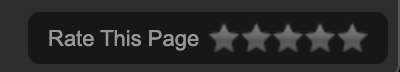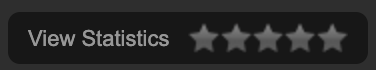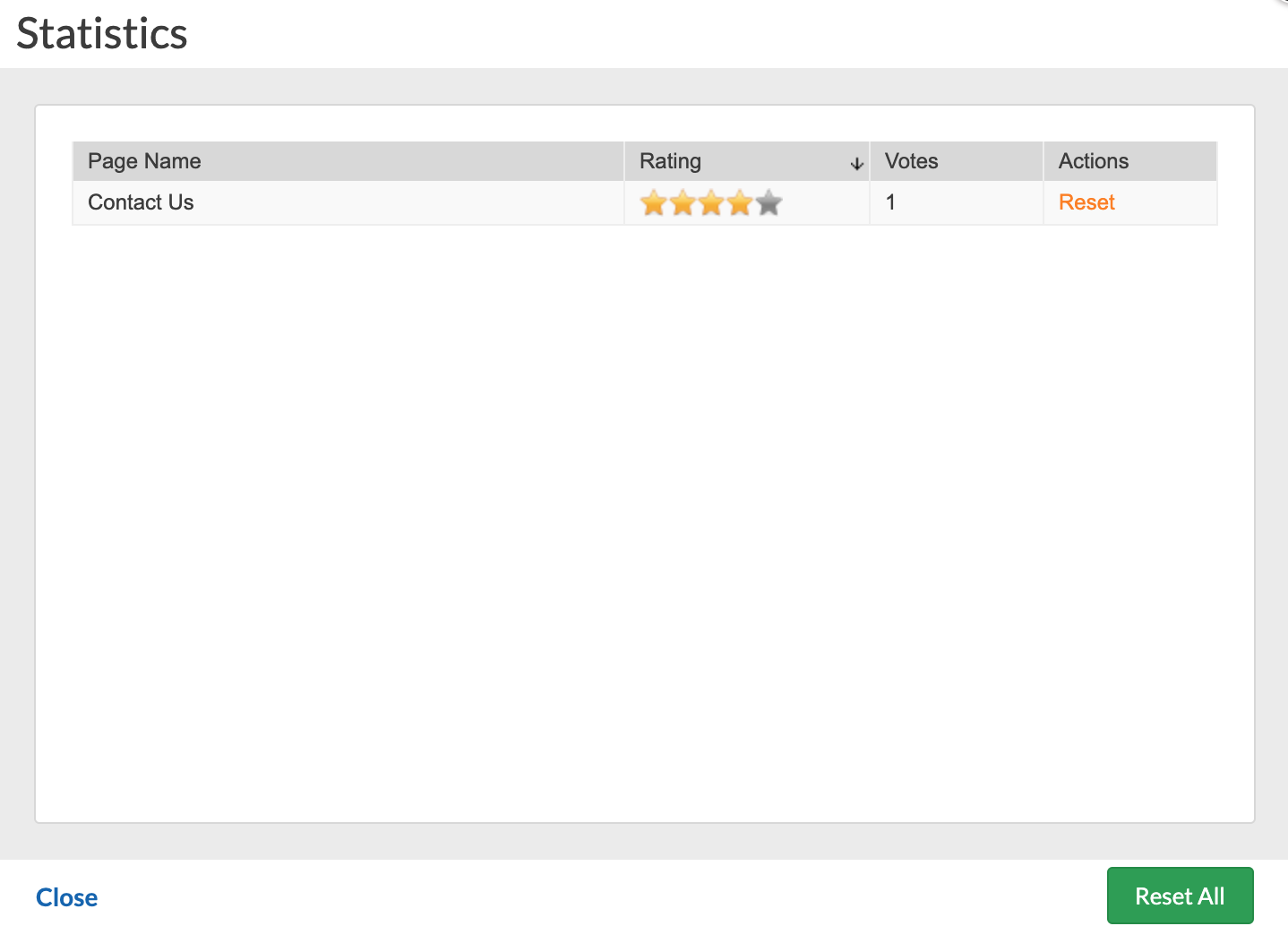The Page Rating application displays a floating control at the bottom of your pages that lets your users rate pages on the site using a star-rating system.
To add this application to your site, click Options on the Left Menu, click on the slider button, and then Activate.
To remove the application click on Options, click on the slider button, and Deactivate.
For end-users, the application will display the option to rate the page they are on.
From any page in the Admin View of your site, just click on the text View Statistics and you can view the ratings for all pages on the site where users have cast a rating. You can reset the rating of one page and all rated pages.